Database Systems Corp. provides both individual and group call reminder services and systems. Here are the most common questions that are asked of us regarding these two different types of services.
Individual Reminder Call Services
Here are a few questions asked by individuals enrolling into this automatic reminder program.
Group Reminder Call Services
The following are a few questions asked by individuals who wish to send reminder calls to a group, community or organization.
Individual Reminder FAQ's
What is the DSC reminder service
This program is designed to let individuals set the dates and times when an automatic reminder call is to be placed to the subscriber's phone (usually the home phone).
The subscriber is instructed to "Press 1" to acknowledge the call.
If there is no answer (or an answer machine), CARE notifies Contact(s) by phone and/or email.
How do I get started?
First, you'll need to fill out all of the information on the control page. This includes the phone number to send the reminders, the weekly schedule for making the calls, and the contacts for the notification procedure. Next, you'll need to fund the account and then turn on the monitoring.
Why must I register by calling from subscriber's phone?
Calling from the subscriber's phone number ensures that the individual enrolling the subscriber has complete access to the subscribers household. This is simply a security measure to ensure that the enrollment is legitimate.
Is my account fully set up?
For the system to begin making these automated reminder calls, the following items need to be taken care of ...
- 'Phone Number to Monitor' must be set
- The 'Notification Procedure' needs at least a 'Primary Phone' entered.
- The time zone should be selected and the calling schedule should be completed.
- The account needs to be funded. Monitoring must be set from 'turned off' to 'active'.
Anything showing in red will prevent calls from starting.
What is the 'Phone Number to monitor'?
The 'Phone Number to Monitor' is the phone number you would like us to call to send automatic reminders. It is most likely the subscriber's home phone number.
To set or change this number, you will need to call into our toll-free number provided on the 'Phone Number to Monitor' page and enter a 6 digit code unique to your account (for security purposes).
How do I set the call schedule?
First, select "Call" or "Off Day" for each day of the week. Next, click the 'hour' and 'minute' for each calling day. The selected times will be highlighted in blue. Click the "Save Changes" button when you've finished setting the schedule. Reveiw the 'Calling Schedule' section of the main control page to confirm the schedule is set as you wanted.
How many times will the system call the Subscriber?
If the first call cannot go through, or the subscriber does not acknowledge the call using the "Press 1.." option, the system will make 2 more calls before the notification procedure begins.
What will the subscriber hear when answering the call?
After the call subscriber answers the phone and says "Hello", the following greeting will play ... "Hi! This is your daily checkup call! If everything is ok, press 1."
This messages can be personalized to include your voice and greeting message, with special instructions (if any) for the subscriber.
The subscriber will then have to press '1', and the system will tell them "Thank you, good bye."
How many times will the system call a Contact?
If the system cannot reach the medication subscriber after 3 calls, the notification procedure will send out emails and call the 'Primary Phone' immediately. If the 'Primary Phone' is not answered, or the person answering does not press '1' to acknowledge the call, the 'Backup Phone' will be called. The system will then alternate between calling the 'Primary Phone' and the 'Backup Phone' for up to 1 hour until the notification call is acknowledged.
How much does this service cost?
You can choose from several different payment plans. The longer the service is requested, the lower the monthly rate. Here are our current rates:

Individual Reminder FAQ's
General Information
What is reminder calling?
Reminder calling (also referred to as phone broadcast or message broadcast) is a mass communication technique that can send calls to hundreds or even thousands of call recipients in a very short period of time. This technology can be used in business applications and for community alerts and notifications.
Does DSC provide outsourcing services and systems?
Yes, DSC provides reminder calling outsourcing services at its Phoenix data center and also sells reminder calling phone systems. Call reminder systems are integrated Windows, Intel PC and Dialogic telephony boards.
Is DSC the manufacturer or a representative?
Yes, DSC is the manufacturer of its reminder calling systems. Call reminder systems are fully integrated computer phone systems that are assembled and tested at DSC facilities prior to shipment. The hardware and OS components are industry standard Intel processors using Dialogic communications boards, both managed on a Microsoft Windows OS.
All of the call reminder control programs are developed by DSC. Custom call reminder applicaions are also developed exclusively by Database Systems Corp.
Can I do just a one time call reminder run?
Yes! If your group or organization wishes to perform a one time call reminder , use the following on-line registration form.
Our online registration lets you submit your organization's information such as your group's name, address, billing and contact information. DSC provides pricing information as well as our online contract including terms and conditions. Here are some of the features of our one time reminder calling:
- One time $25 setup fee
- Additional $25 (per run) for multiple runs at different times
- Usage fee based upon list size (up to 3 calls per number)
- 24 x 7 reminder calling at your schedule
- Submit your list online
- Download your recorded message or record it using our 800 number
- Faster signup and activation
Does DSC provide phone support?
Yes. DSC has been in business since 1978 and has always provided phone support to its clients. Emergency after hours support is also available as well as 24 hour email contacts.
Does DSC supply phone lists?
No. DSC provides phone systems and outsourcing services, but does not provide any phone lists.
NOTE: Because of the stringent new FTC regulations, commercial organizations must now have written permission from recipients before calling them with solicitations.
Administration And Payment Options
Do I need to sign a long term agreement?
No. DSC reminder calling contracts are month to month and can be canceled at any time. DSC does charge a small fee each month to keep the account active.
Are there contractual terms and conditions?
Yes. DSC does require that a user sign an agreement upfront, before using this powerful communications tool. With the current federal restrictions on the use of reminder calling, particularly those that protect consumers from unwanted solicitation, it is imperative that an agreement be in effect to ensure that the user is aware of the liabilities and potential fines associated with this misuse of this technology.
Any reputable organization will require a contract that outlines these restrictions for the protection of all parties.
How much does it cost?
Call Reminder Phone Systems
Custom Call Reminder Systems (supporting 4 analog lines) start at $6500 and expand to hundreds of digital phone lines.
Call Reminder Outsourced Service
The following is the general pricing models for our reminder calling service:
Non-Emergency Calling Pricing
- No Setup Fee.
- $25 per month.
- Includes first 200 calls free.
- Calls afterwards as low as $0.05. This includes 3 attempts for "busy" and "no answer," and includes calls anywhere in the continental limits of the US.
- Web activated calling programs.
- 8AM to 5PM calling window.
Emergency Calling Pricing
- No Setup Fee.
- $25 per month.
- Includes first 200 calls free.
- Calls afterwards as low as $0.05. This includes 3 attempts for "busy" and "no answer," and includes calls anywhere in the continental limits of the US.
- Web and phone activated calling programs.
- 24/7 calling window.
The above pricing is for online sign up only! To learn how to use our reminder calling services, click on the
Call Reminder Quick Tour. (Popups must be enabled on your browser).
How do I signup?
DSC now provides an online signup for both non-profit and business organizations wishing to use our reminder calling outsourcing services. Signup is easy and free! Our competitive rates are affordable, even for the smallest calling campaign.
Start Calling In Just Minutes!. Using our new online signup lets you get started immediately with your calling campaign. Simply create an account and agree to our standard terms and conditions. Then download your list of phone numbers and record a message. We accept major credit cards and for as little as $25, you can begin calling. Its that simple!
Both emergency and non-emergency reminder calling services can be provided by DSC.
To register online, click on the the online registration image or button on the right.
How quickly can I start using this service?
Once you have signed up for the service and made the initial payment, your account can be activated in minutes. At that time, you simply need to send us your phone list and recorded message and you can initiate a call reminder online immediately.
Does DSC accept Credit Card Payments?
Yes, DSC accepts Master Charge and Visa as a payment method. DSC can also invoice your organization (upon approved credit) and accept corporate or personal checks as a payment method.
How will I be billed?
DSC estimates typical monthly usage at the point of contract and includes one months deposit upfront. Thereafter, DSC provides end of month billing to clients showing service usage as well as any monthly fixed fee. This amount is either charged to a credit card or invoiced electronically (or by mail).
Reminder Call Operation
How does reminder calling work?
Once you have registered as a client, follow these simple three steps to initiate a reminder calling campaign:
- Upload lists of recipientsí phone numbers to our secure website
- Call the toll free number provided to make voice recordings of your out-going messages.
- Initiate the calls from the website or from the toll free number (premium option)
There is no limit on the number or length of the phone lists you provide. Lists should be provided in a .csv file (a common Excel text format). If you prefer, we can provide professional voice recordings of your messages.
As soon as you initiate the call reminder campaign, DSC phone systems begin placing calls. If a person answers the call (or our phone system detects an answer machine), your message is played. If the call is not answered, the phone system will make three attempts at later times to send your message.
Is there a demonstration that I can see?
Yes, DSC provides two demonstrations of our reminder calling systems and services. Our quick tour presents an overview of our service while the online demonstration lets you view the actual call reminder administrative tool used to create and manage your calling campaigns.
To learn how to use our reminder calling services, click on the call reminder quick tour. (Popups must be enabled on your browser).
For a detailed online demonstration of our call reminder service, visit the reminder calling demonstration webpage.
Can my call reminder campaign be customized?
Yes, DSC specializes in the development of custom calling campaigns. These include both inbound IVR (Interactive Voice Response) call answering services as well as outbound reminder calling.
Database maintains a professional staff of call processing developers who can analyse your calling requirements and develop a custom campaign for you in just hours!
How long a message can I record?
Your recorded message can be of any length, but we highly recommend that the message be no longer than 30 seconds.
Can the calling campaign use phone key options?
Yes, call reminder campaigns can be designed to include phone key responses that are interpretted by the calling campaign and actions taken based upon the requirements you specify.
This could include providing the call recipient with a menu of choices or giving an option to speak with one of your representatives.
Are reports available with this service?
Yes, DSC provides an extensive call reminder reporting system. These reports provide the administrator with a complete view of the performance of calling campaigns and include graphical presentation of data as well.
This online reporting and feedback system helps you observe and control the performance of your automatic phone calling services.
Graphs and charts of operational statistics let you measure the effectiveness of each phone campaign as it is running.
The statistical information contained in each of these reports can be downloaded into a spreadsheet format for individually customized reporting.
Can I play a message on an answer machine?
Yes. Our technology can detect whether an answer machine or live person answers the call. DSC plays your recorded message in either case.
Can there be different messages for live vs. answer machine?
Yes. DSC technology can detect the difference between a live answer and an answering machine and can play a unique message for each type of call.
Does my message get truncated when delivered?
No. Using a combination of hardware detection and software developed by DSC, your recorded message is not truncated when delivered. This is a significant problem for most call reminder services. DSC determines when a person answers the phone and only begins playing the recorded message after the initial greeting (such as "Hello"). If an answer machine is detected by our technology, DSC can determine when a machine starts to record (after the typical greeting message) and only then plays the message.
Most services simply start playing the message, regardless if a person is speaking or if there is a lengthy greeting message with the answer machine. This results in message truncation, particularly on an answering machine, and does not present your message in a professional manner.
What happens if the phone is not answered?
DSC technology can determine if a call is answered. If the call is not answered (busy signal, no answer, etc.), DSC will attempt to call this number two additional times, in varying intervals between calls. After three unsuccessful attempts, DSC will report the call as Undelivered.
How do I record my voice messages?
Database Systems Corp. provides an 800 number for clients to call to record simple phone messages. This easy to use service ensures that the voice message is recorded in the proper format. You can also submit a .wav file that conforms to the necessary format required to perform the calling campaign.
Do you provide professional voice recordings?
Yes, DSC has contracted with leading voice professionals to provide voice recordings that can be used with your calling campaigns. These recordings can be either male or female including multiple languages as well as specific dialects.
Visit our Professional Voice Over web page to get complete details of our voice recording options.
What is the data format of my phone list?
DSC supports several different types of files that contain phone lists for reminder calling. Simple Text files (.txt) can contain a list of phone numbers. Excel files (.csv) can also be used to provide phone numbers to our reminder calling service. (Note: be sure not to use field headings in this type of file)
Can I maintain more than one list on this service?
Yest, multiple phone lists can be maintained on our web service. Simply pick one of these previously maintained files and designate a voice message and the DSC reminder calling system can start calling.
How do I start a call reminder ?
The most common method of initiating a call reminder is through our secure website. After logging in, users can pick a phone list and designate a specific phone message. Then by selecting the "Start" button, a call reminder campaign can begin.
Another method of starting a call reminder is through our 800 phone service. By responding to prompts from our 800 service, call reminder campaigns can be initiated over the phone.
Finally, call reminders can be initiated by a computer or web event using our VoiceXML automated call reminder feature.
Can call reminders be automatically initiated by a computer?
Yes, call reminder messages can be sent from existing computer systems and applications. Using VoiceXML, Database Systems Corp. supports several "canned" XML formats, but can develop new formats that fit your requirements.
To send voice messages to be delivered to one or thousands or call recipients, simply modify your existing web or computer software application to send instructions to our phone server that include the following information:
- Voice or text file containing message to be delivered.
- Call recipient phone number(s) or
- List of phone numbers already maintained on our phone system.
- Date and time of delivery.
- Any special instructions.
Federal Regulations
What federal regulations affect reminder calling?
The following are just a few of the FTC regulations that govern the broadcasting of automated phone messages to individuals. Although most of these guidelines apply to commercial broadcasting, it is important to follow all of the rules dictated by the FTC (See Telemarketing Sales Rule).'
- Prior Written Consent. (The ammendments) expressly prohibit telemarketing sales calls that deliver prerecorded messages, whether answered in person by a consumer or by an answering machine or voicemail service, unless the seller has previously obtained the recipient's signed, written agreement to receive such calls.
- Opt Out Option In Phone Message. (The ammendments) require that, by December 1, 2008, sellers and telemarketers provide, at the outset of all prerecorded messages, an automated keypress or voice-activated interactive opt-out mechanism so that consumers can opt out as easily as they can from a live telemarketing call.
- Answer Machine Message Containing Toll Free Opt Out Number. In cases where the call is answered by an answering machine or voicemail, (the caller must) provide a toll-free number that allows the person called to be connected to an automated interactive voice and/or keypress-activated opt-out mechanism anytime after the message is received.
Can call recipients opt out of future calls?
New FTC requirements mandate that outbound calling companies give call recipients the ability to opt out of a calling campaign. DSC provides the technology for call recipients to be removed from your calling lists automatically using our opt out IVR system. Your call campaigns can be programmed to give the call recipient the option to "Press x...." to be removed from your call lists.
For more information about this process, visit our Opt Out webpage.
Contact Information
Contact DSC to learn more about our reminder calling services.


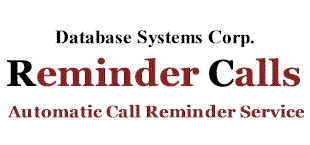

 Database Systems Corp. (DSC) provides automatic calling services and systems for various industries and applications. These services are ideally suited for
Database Systems Corp. (DSC) provides automatic calling services and systems for various industries and applications. These services are ideally suited for 

